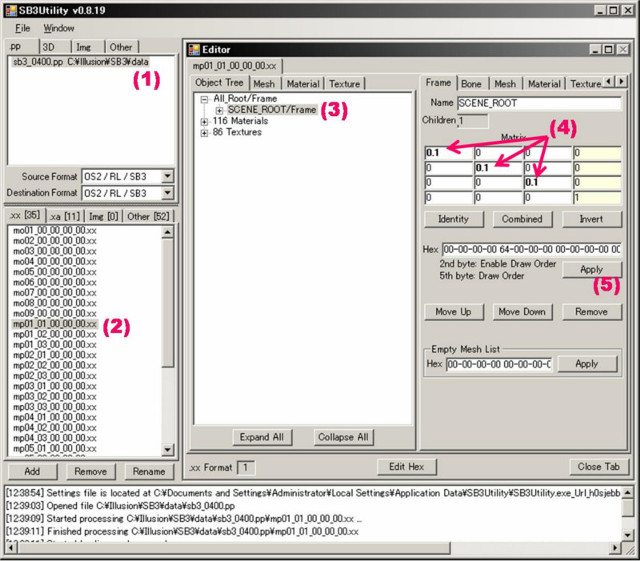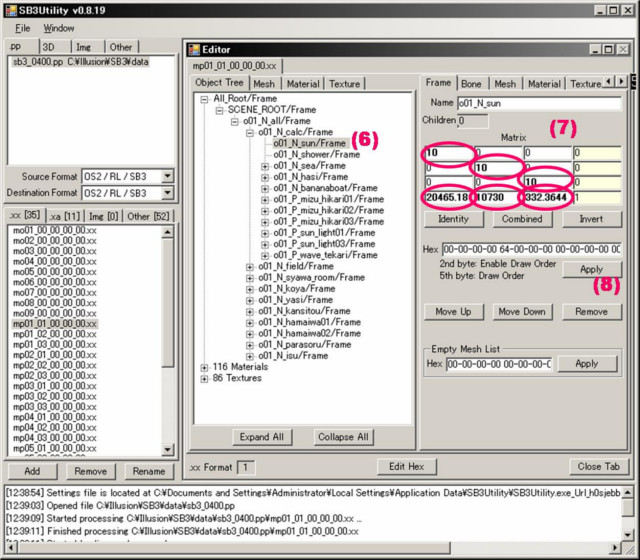PC
Packages (SB3 + SB3Plus + SB3Gravure)
Official extra contents (SexyFlash + Santa costume + Valentine costume)
Please DL them from
the e-mail members' site of ILLUSION.
They are exists in categories of "追加プログラム" (extra programs) and "追加衣装" (extra costumes).
SB3Gravure mods
"ぐら改" (Gura-Kai) series are unofficial excellent mods to improve operability of girls in SB3Gravure!
Please DL them from "ILLUSIONうぷろだ1(リアルシェーダー系)" (Illusion Uploader 1 (Real shader games))
in the
"3D(エロ)ゲームうぷろだ" (3D(Ero) Game Uploader).
Some ZIPs need a password ("sb3" or "SB3" in most cases!) to extract.
upillu0029.zip 「サンタ以降ぐらびあビーチの表示枠を増やすパッチ&skeletal(人柱用)」 (Gura-Kai S(=S1))
upillu0037.zip 「ぐら改S用立ち位置変更パッチ(SB3)」 (Gura-Kai S2)
upiilu1-0150.lzh 「ぐら改S2用表情枠拡張パッチ」 (Gura-Kai S3)
upillu1-0154.lzh 「ぐら改パッチセット」 (* Optional)
SB3Utility and PPExtractor
Tools to handle the *.pp
archive files in ILLUSION's games.
Please DL them from
Hongfire..., but I prepared copies to you! (^-^;
SB3Utility is a manipulator of *.pp .
SB3Utility needs
"Visual C++ 2008 Redistributable Package" and ".Net Framework 3.5 SP1" to work. Please DL it from the "Windows Update".
PPExtractor is an un-packer and re-packer of *.pp to replace internal files of *.pp.
PPExtractor unpacks a dropped *.pp to a folder, in reverse, it repacks the dropped folder to a *.pp file.
Installation order is shown below.
Please install SB3, SB3Plus and SB3Gravure into the same C:\Illusion\SB3 folder for convenient processing.
If you are a Windows Vista user, please check
the official info.
1. SB3
2. SB3Plus
3. SB3Gravure
4. SexyFlash
5. Santa costume
6. Valentine costume
7. Gura-Kai S1 (upillu0029.zip) / To increase the girl's poses from 35 to 137.
7a. Copy ぐら改S.exe to the same folder as ぐらびあビーチ.exe, and run it.
7b. Copy the attached version sb3g_0001.pp to C:\Illusion\SB3\data .
7b. Overwrite copy sb3g_0001.pp to C:\Illusion\SB3\data.
8. Gura-Kai S2 (upillu0037.zip) / To enable to change the position and size of the girl.
8a. Copy ぐら改S→S2.exe to the same folder asぐらびあビーチ.exe, and run it.
8b. Drag & drop sb3_0400.pp on PPExtractor. (sb3_0400.pp is extracted into sb3_0400 folder)
8c. Copy the attached version *.xx to the sb3_0400 folder.
8d. Drag & drop the sb3_0400 folder on PPExtractor. (Repack sb3_0400.pp)
9. Gura-Kai S3 (upillu1-0150.lzh) / To increase the girl's expression.
7a. Copy ぐら改S2→S3.exe to the same folder as ぐらびあビーチ.exe, and run it.
After installation,
DO BACKUP C:\Illusion\SB3 !
SB3 often corrupts by your mistakes or compatibility problems between mods.
You have to complete all girls to use all costumes.
Of course you can play the game normally, but, special savedata make it easy. (^-^;
Please DL a savedata which is made by "無名の名無し" from
"SAGAO.Z のホームページ" - "セーブデータのページ" - "せ",
and extract *.sav files to C:\Illusion\SB3\data\save .
Then, please start SB3Gravure.
Space/Comma keys make the girl bigger/smaller by a function of Gura-Kai S2.
However, the hair length of the girl becomes abnormal if you change her size extremely.
The limit is probably around double or triple size from my experience.
Can you satisfy yourself with ONLY triple size? --- I bet your answer is "NO".
So, the most effective way to satisfy yourself is shrinking of the map.
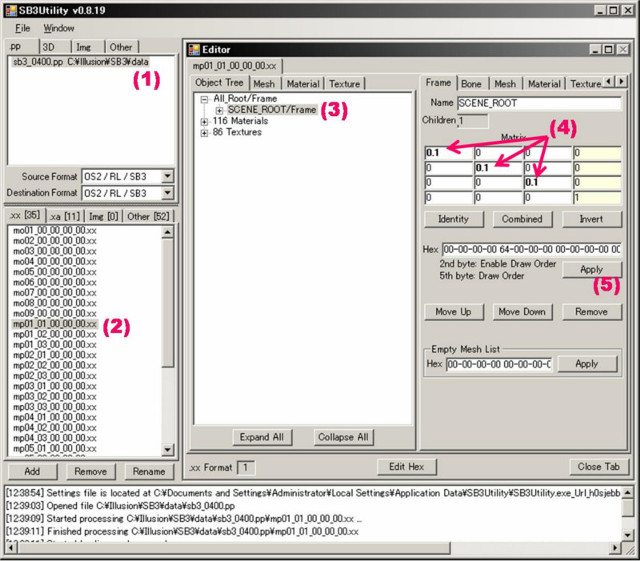
Open (or drag & drop) data\sb3_0400.pp on SB3Utility.
(1)
Select a map data from the .xx list.
(2)
The meanings of mpXX_YY_00_00_00 are shown below.
| [XX] |
01: ビーチ (Beach)
02: 海中 (Undersea)
03: プール (Pool) |
04: 滝 (Waterfall)
05: 温泉 (Spa)
06: 岩場 (Scrag) |
07: 寝室 (Bedroom)
08: キッチン (Kitchen)
09: リビング (Livingroom) |
[YY] |
01: 朝 (Morning), 昼 (Afternoon)
02: 夕方 (Evening)
03: 夜 (Night), 深夜 (Midnight) |
I think the "mp01" (Beach) and "mp03" (Pool) maps are the best for GTSes.
And now, I use the "mp01_01" as an example.
Select "SCENE_ROOT" in the "Object Tree" area.
(3)
Shrink the map (= insert the same value 0.1 to the 3 text-boxes) in the 4x4 matrix in the "Frame" area.
(4)
Press "Apply".
(5)
However, the sun (light source) and the sky (sphere) objects shrinks too, and it makes some trouble.
So, enlarge them to the original size.
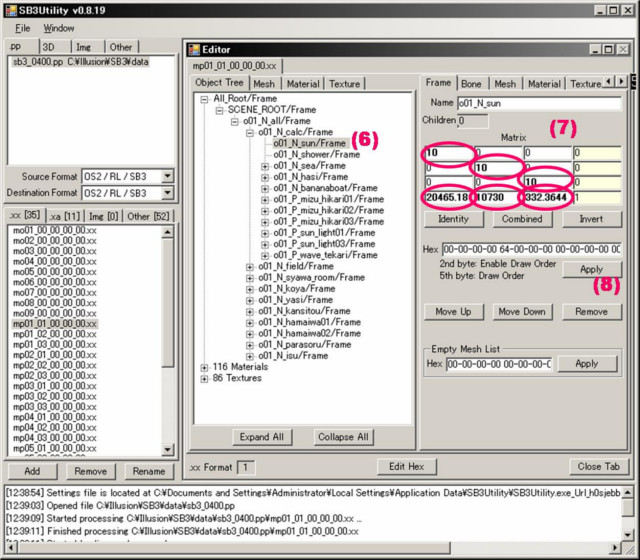
Select "calc\sun".
(6)
Enlarge 10 times the matrix. Input the x10 values to the 6 text-boxes.
(7)
Press "Apply".
(8)
Enlarge "field/sky" with the same manner.
The special objects which should be enlarged are shown below.
mp01: field\sky, calc\sun
mp03: field\sky, calc\particle
mp04: field\sky, calc\mizushibuki
mp05: field\sky, calc\onsen_yuge
mp06: field\sky, calc\particle
When you finished the modification, save the new sb3_0400.pp file. ("File" - "Save .pp")
Then, start the SB3Gravure, ... may be a GTS stands in front of you!